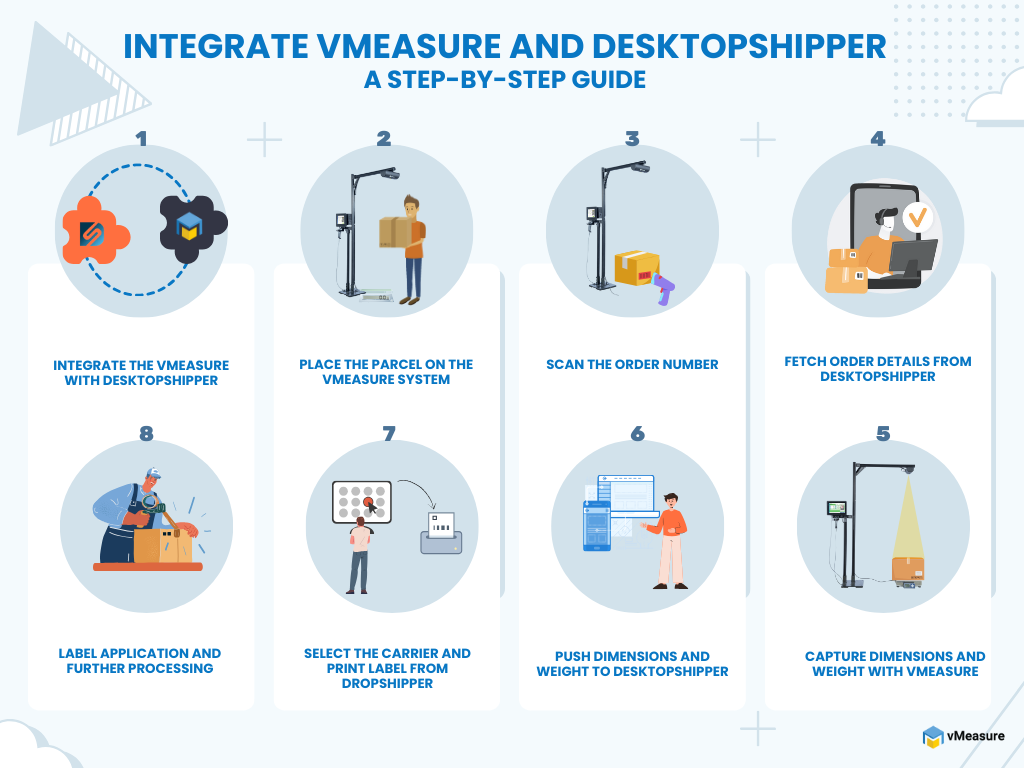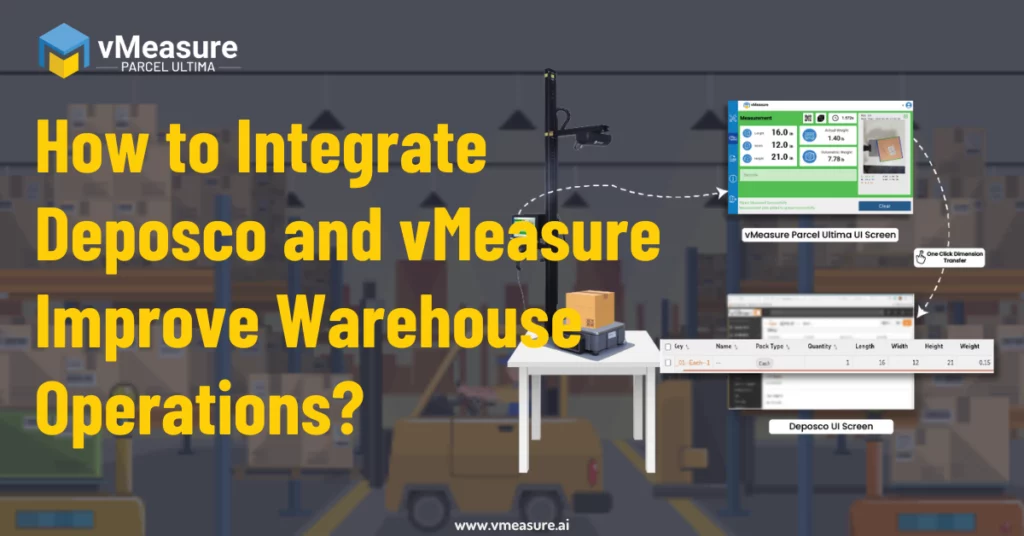Table of Contents
Why Efficient Shipping Strategies Matters
66% of businesses struggle with inaccurate parcel dimensions causing shipping inefficiencies, risk of high chargebacks, and leading to customer dissatisfaction. Inaccurate parcel dimensions cause oversized packages resulting in unpredictable shipping costs which can eat your profits.
Furthermore, 63% of consumers expect delivery within 2 days. With numerous carriers available, choosing the right carrier that is cost-effective and reliable is a big challenge. Opting for an unreliable carrier may lead to delayed deliveries, damaged goods, or even lost packages, tarnishing your brand reputation and risking customer satisfaction.
Shipping strategy is not about meeting customer expectations, but it should enhance your business reputation and boost your bottom line.
How to overcome Shipping Challenges
Tackling shipping challenges from rising costs to delivery delays, inventory mismanagement, and customer dissatisfaction requires a proactive and dynamic approach. Implementing smart solutions to address such issues and position your business for long-term success is a viable way to overcome shipping challenges. This is where integration steals the spotlight.
Integration involves bringing together different aspects of your shipping operations, from order processing and inventory management to carrier selection and customer communication. This cohesive approach allows for a seamless and efficient shipping process, tackling immediate challenges while laying the groundwork for sustainable growth.
Meet Your Match: vMeasure & Desktop Shipper
When integration can maximize your shipping strategies, the vMeasure Parcel Ultima with Desktop Shipper integration establishes as a pioneer and provides long-lasting growth.
vMeasure Parcel Ultima vMeasure Parcel Ultima takes the lead, prioritizing seamless integration prowess as its foremost strength. Setting itself apart with exceptional accuracy and versatility, vMeasure Parcel Ultima stands in a league of its own.
With the impressive accuracy, the dimensioned data can effortlessly transmit to your existing software (cartonization software) using vMeasure’s No-Code API, enabling efficient computation of the optimal packaging configuration. This streamlined process assists in selecting the right-sized boxes for your shipments, ensuring both cost-effectiveness and secure packaging
On the other hand, DesktopShipper is one platform that simplifies multi-carrier rate-shopping, offering seamless integration with carriers like USPS, UPS, FedEx, DHL, etc., with access to discounted shipping rates of up to 84%. DesktopShipper ensures a fast shipping workflow through automated carrier selection by comparing discounted rates and printing labels from one centralized view. Whether you need to rate, ship, or print in bulk, DesktopShipper adapts to your shipping needs, supporting automated warehousing systems, packing machines, and parcel dimensioners.
How vMeasure and Desktop Shipper Integration Can Boost Your Shipping Strategy
Experience the efficiency of vMeasure and DesktopShipper integration, where precise parcel dimensions and the selection of the optimal carrier at substantial discounts are seamlessly combined within a single solution.
Reducing shipping cost
vMeasure Parcel Ultima, a cloud based parcel dimensioner eliminates inaccurate shipping costs, ensuring you’re charged for the exact size of your package, not for an inflated dimensional weight.
Data Management
Bid farewell to manual data entry! vMeasure data seamlessly flows into DesktopShipper, creating a single, unified workflow for dimensioning, carrier selection, and label generation. It also identifies opportunities for further optimization and makes data-driven decisions to continuously improve your strategy.
Minimizing Shipping Errors
Inaccurate parcel dimensions are the root cause of many shipping errors leading to oversized package penalties and discrepancies with carriers. Ensure accurate dimension from the beginning, securing a smoother shipping experience.
Optimal carrier selection
DesktopShipper instantly compares rates and services across major carriers based on your specific needs, offering the most cost-effective and timely options. Accurate dimensions and optimized carrier selection lead to smoother shipping processes, reducing delays and ensuring packages arrive on time, every time.
Beyond mere cost cuts, vMeasure and Desktop Shipper elevate your shipping strategy, transforming it into a competitive advantage built on increased profitability, enhanced customer satisfaction, and improved operational efficiency.
How to Integrate vMeasure and DesktopShipper: A Step-by-Step Guide
Crafted with simplicity and user-friendly for all, the integration process kicks off by navigating to settings in both vMeasure and DesktopShipper. This is the starting point for establishing a smooth connection. Once the simple set up is complete, proceed to the next steps.
- Place the Parcel on the vMeasure System: Physically position the parcel on the vMeasure system. This step initiates the dimensioning process and sets the stage for accurate data capture.
- Scan the Order Number: Start the measurement process by scanning the barcode and simultaneously capturing the order number linked to the parcel.
- Fetch Order Details from DesktopShipper: Utilize DesktopShipper to retrieve the order details.
- Capture Dimensions and Weight: vMeasure Parcel Ultima accurately captures the parcel dimensions and weight of the parcel.
- Push Dimensions and Weight to DesktopShipper: Transmit the captured parcel dimensions and weight from vMeasure Parcel Ultima to DesktopShipper.
- Select the Appropriate Carriers from DesktopShipper and Print Label: Utilizing the dimensional data and weight of the package, choose the suitable carrier and proceed to print the label
- Label Application and Further Processing: Affix the printed label to the parcel. The parcel is now prepared for subsequent steps, whether it involves packing for shipment or progressing through the logistics chain.
Common Queries on vMeasure and Desktop Shipper Integration
Crafted with simplicity and user-friendly for all, the integration process kicks off by navigating to settings in both vMeasure and DesktopShipper. This is the starting point for establishing a smooth connection. Once the simple set up is complete, proceed to the next steps.
Why do I need a shipping solution?
Shipping solutions are essential for both small and large e-commerce retailers and distributors. An exceptional shipping system is instrumental in enhancing your business by providing support for order management, batch management, rate shopping, seamless marketplace integration, batch printing, and efficient item tracking. This helps in optimizing your shipping operations, reducing costs, improving accuracy, and ultimately providing a better experience for both you and your customers.
Can the vMeasure and Desktop Shipper integration be customized to specific business workflows?
Yes, the integration is designed to be flexible, accommodating various business workflows. Customization options ensure that the solution aligns with your specific needs and preferences.
Can this integration adapt to changing shipping requirements and carrier options?
While the integration itself doesn’t inherently support customization, we provide flexibility by allowing customization of the dimensioning workflow and data capture directly on the vMeasure device. This allows for a personalized approach to meet your specific needs and preferences.
Ready to transform your shipping strategy. Talk to our crew to learn the power of vMeasure and DesktopShipper Integration now and take your strategy to new heights!
What is the difference between DIM weight and actual weight?
The actual weight is the exact weight of the product.
DIM weight also called volumetric weight calculates the amount of space a package occupies to its actual weight.
What is DIM weight pricing?
DIM weight pricing is a shipping calculation method that considers the volume of a package in addition to its actual weight. This pricing structure is used by many major shipping carriers, including UPS, FedEx, and the USPS.
Why is DIM weight pricing important?
It is important because helps shipping carriers to accurately calculate the shipping cost as it reflects the actual resources used by the carrier. Furthermore, it encourages shippers to use appropriately sized packages.
How to calculate dimensional weight?
Dimensional weight of the package = L * W * H / Dimensional Divisor
The dimensional divisor is carrier-specific. They vary from carrier to carrier.
How can I avoid overpaying for DIM weight pricing?
- Measure your packages accurately before shipping them.
- Use packaging that is the right size for your products, without any extra space.
- Negotiate with your shipping carrier if possible.
Talk to the dimensioning experts
Connect with our dimensioning experts and we will provide you with an in-depth analysis on how our vMeasure dimensioning solutions can save your time and money.